How to select the correct images to train an AI Model

Image Generated by @benjometry's model.
Object Mode




A specific single item, such as a sneaker, t-shirt, or a car.
- Select 10-20 images, but it can work with at least 5 images.
- No distractions, the only thing that should be in the image is the object you want to generate.
- No cropping, the object should be fully visible in the image.
- Diversify the images, try add colorways and different angles of the same object. (This will make your model more flexible and powerful 💪).
- High Quality Images, no blurry, pixeled, noisy or low quality images. (Recommend at least 1024x1024 images).
Style Mode


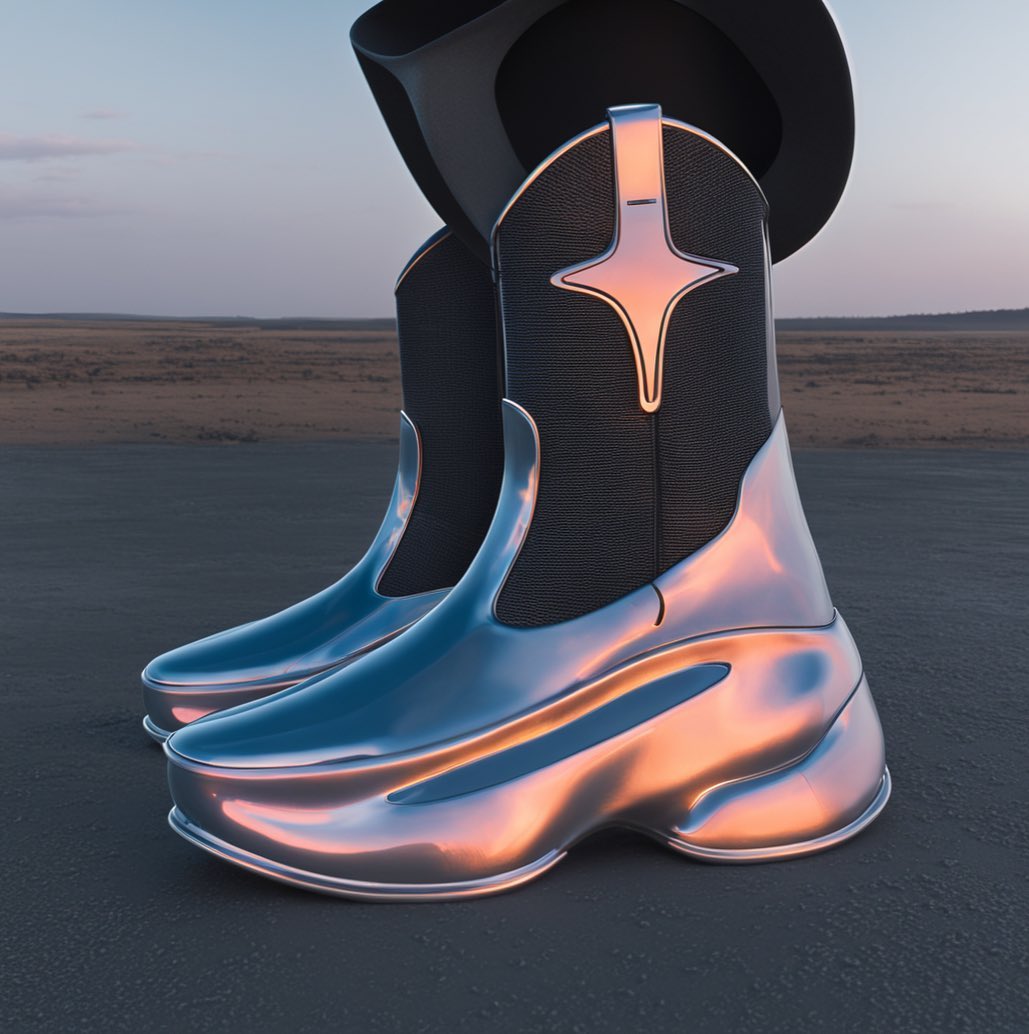

A collection of items that share a common theme, such as a brand, or a designer.
-
Select 30-60 images, but it can work with at least 10 images.
-
Diversify the images, try not to add more than 2-3 images for each model, product or design. (This will make your model more flexible and powerful 💪). Note: If you add more, it could be the case that the AI memorizes them and almost all generations would look alike.
-
High Quality Images, no blurry, pixeled, noisy or low quality images. (Recommend at least 1024x1024 images).
-
Don’t mix styles, if you want to generate sketches, only give sketches, if you want to generate renders, only give renders, if you want to generate quality, only give quality. (Combining styles produces poorer quality results as it confuses the AI into thinking you want to combine both styles).

Result of mixing sketches and renders: The background is realistic but the sneakers have that weird line stroke from sketches style.